Unique Features
Classroom-like learning environment
Live Lecture allows teachers to create a real classroom-like learning environment online. Students have the option to revisit the recorded sessions as many times as they want. Teachers can also take attendance and can view the list of students present in the class instantly. It also provides attendance analytics based on students’ screen time.


Live monitoring
Teachers can easily keep an eye on each student in the class using the Live Monitoring feature. This feature helps teachers gauge the attentiveness of students through their video feed that appears on the teacher’s screen.
Hassle-free quick poll
With the help of the in-built poll with Yes/No questions like ‘Can you hear me?’ , ‘Did you understand?’, etc., teachers can ensure that the online class has been set up properly and that students are paying attention to the class.
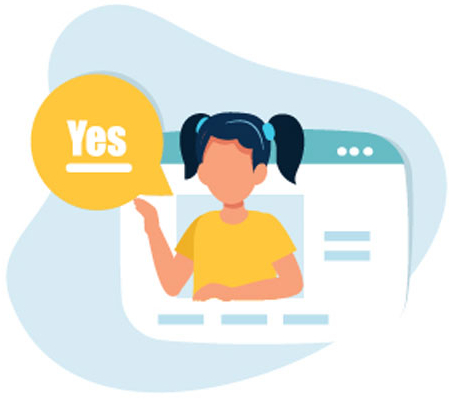

Seamless integration with Zoom, Google Meet and Microsoft Teams
Live Lecture has been integrated with leading audio-video conferencing softwares like Zoom, Google Meet and Microsoft Teams. Thus, teachers have the freedom to choose the platform that they are comfortable with to conduct online classes. Teachers can also choose the quality of streaming, ranging from 120 kbps to 1 mbps.
Integration with LMS
Integration with LMS helps teachers to schedule classes as per their course plan, track course progress and even use the relevant digital content during the online class.


Simplified merging of classes
Teachers can conduct a single class by merging various sections of a particular grade. This not only saves time but also allows students of various grades to study together. Teachers can also use the Pop-Quiz feature during the class to make the session interactive and engaging.
Course tracking and access to detailed reports
Principals and school administrators can join the live lecture to check the course progress and teacher’s performance. Also, they can generate comprehensive progress reports, both class-wise and student-wise.

Quicker identification of fraudulent activities
Login notifications and IP address logs help to identify any suspicious activity on a student’s, teacher’s or parent’s dashboard.
Our Testimonials

Live Lecture ensures continued learning at home without wasting much time. The transition from offline to online learning will definitely help many schools to overcome disruption in education.
Father Lagin
Principal of Infant Jesus School, Nagpur
The transition from offline to online learning will enhance the skills of students and teachers. Live lectures are helping teachers to connect with students and conduct live classes.
Sister Grace
Principal of Holy Family Convent, Indore
The Live Lecture feature is very helpful during this lockdown as it connects teachers and students in real-time. It helps us in running our school virtually.
Mr. Nagendra Mali and Ms. Sowmya Mali
Management team of Karnataka Public School, Haveri
The Live Lecture feature of Next Learning Platform has helped us in conducting online classes seamlessly. The tool is very interactive with the curriculum being inbuilt therein. The entire methodology helps teachers to make conceptual understanding faster.
Ms Meghna Singh
Director of Sheoran International School, Noida
Conducting online classes via the Live Lecture feature is very easy and teachers can conduct classes without any hesitation. Conducting online classes for Physical Education is a tricky task, however, the Live Lecture feature made my classes super interesting and students took an interest in the subject. It made my classes interactive and engaging and I could explain all concepts easily and find out if students are understanding the concept. Overall, this solution provides a great learning experience for both students and teachers.
Tarun Nath Mishra
Shri Ganesh Sr. Sec. School, Madhya Pradesh
The Live Lecture feature offers real classroom-like learning to students through pop-quiz, raise-hand request, online attendance and homework solution. We can easily share the recorded classes with students so that they can revise and learn anytime. The preloaded resource library has been immensely helpful for our teachers. Thank you Next Education for making online education simpler and easier.
Holy Angels ISC School
Trivandrum


